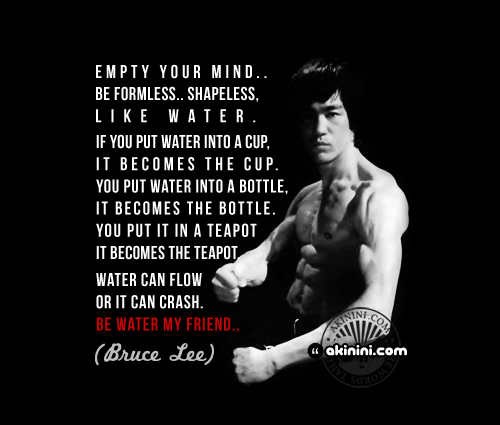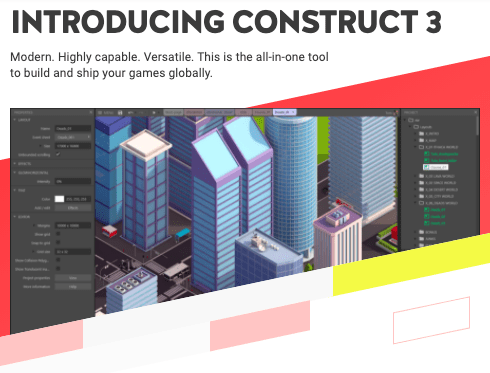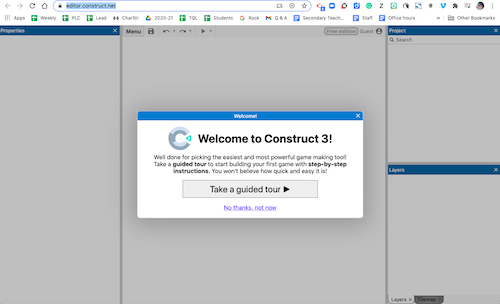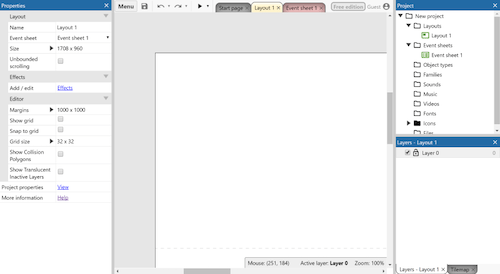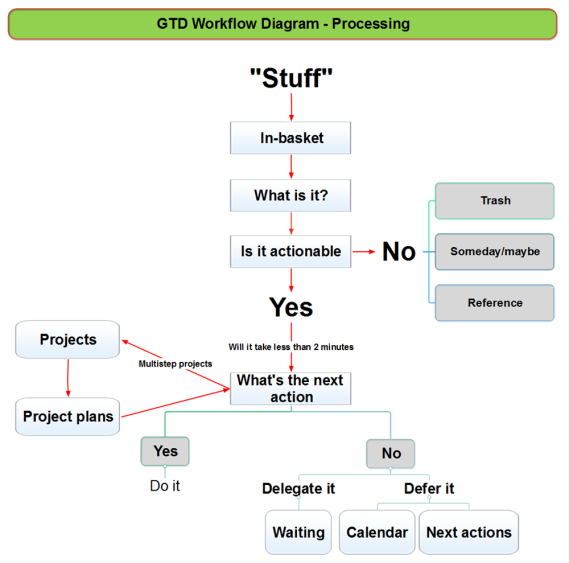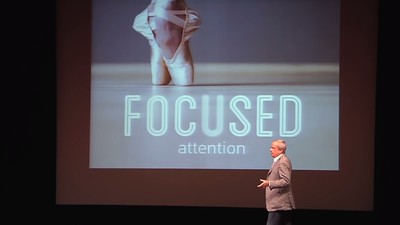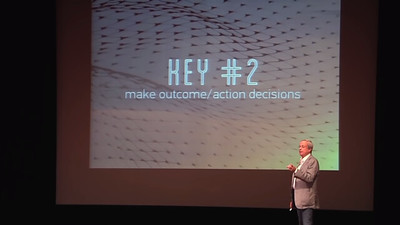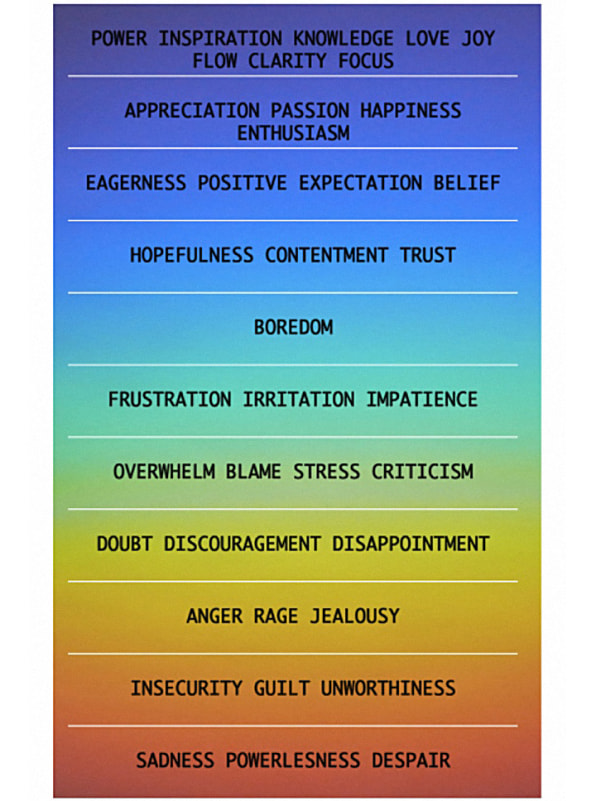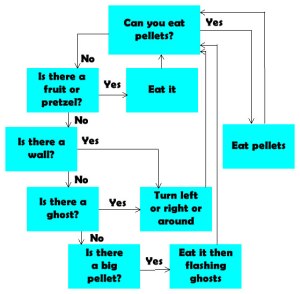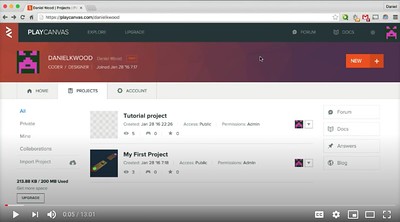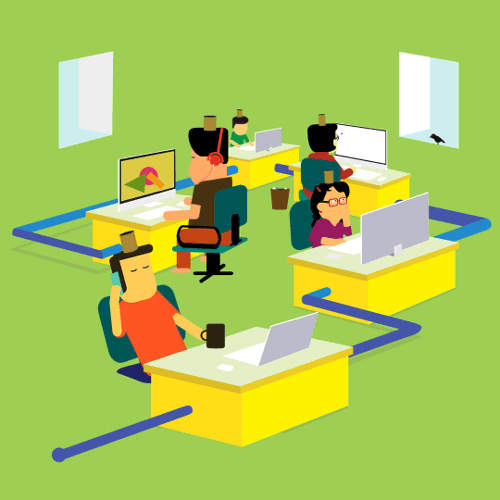“The successful free to play games are selling positive emotions. Not content.” – Nicholas Lovell
“It should be the experience, that is touching. What I strive for is to make the person playing the game the director.” – Shigeru Miyamoto
SUMMARY
- This week I have done some make up work for a lot of classes. I have been getting behind on my work and I really needed this PAWS week.
PRACTICE ROOM (TUTORIALS)

- I finished the module 2 quiz this time in Solo Learn Java
CLASSROOM (THEORY & ANALYSIS)
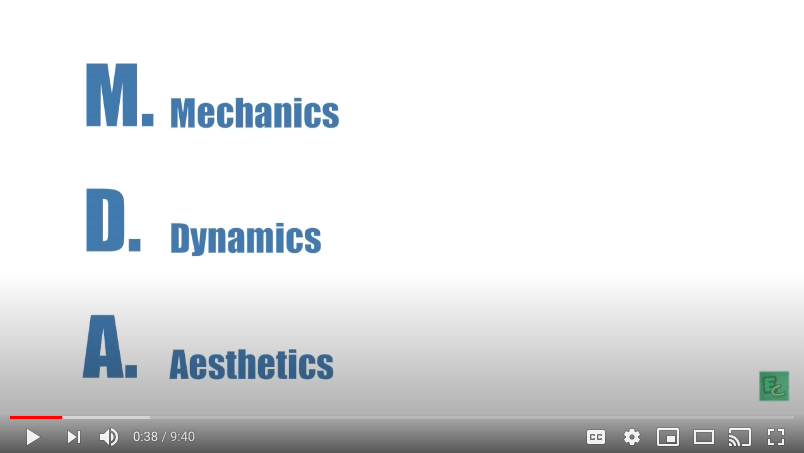

MDA Notes
- Mechanics
- Mechanics are the base components of the game – its rules, every basic action the player can take in the game, the algorithms and data structures in the game engine etc.
- Dynamics
- Dynamics are the run-time behavior of the mechanics acting on player input and “cooperating” with other mechanics.
- Aesthetics
- Aesthetics are the emotional responses evoked in the player.There are many types of aesthetics, including but not limited to the following eight stated by Hunicke, LeBlanc and Zubek:
- Sensation (Game as sense-pleasure): Player enjoys memorable audio-visual effects.
- Fantasy (Game as make-believe): Imaginary world.
- Narrative (Game as drama): A story that drives the player to keep coming back
- Challenge (Game as obstacle course): Urge to master something. Boosts a game’s replayability.
- Fellowship (Game as social framework): A community where the player is an active part of it. Almost exclusive for multiplayer games.
- Discovery (Game as uncharted territory): Urge to explore game world.
- Expression (Game as self-discovery): Own creativity. For example, creating character resembling player’s own avatar.
- Submission (Game as pastime): Connection to the game, as a whole, despite of constraints.
LAB (THEORY PRACTICED)
Brainstorm Ideas for Each of the Eight Categories
- At least one idea per category, but feel free to add more you your favorite categories
- Write a short sentence for each idea with these three elements included in each description
- Someone or thing fighting/struggling against Someone or thing for Someone or thing
DELETE ALL OF MR. LE DUC’s INSTRUCTIONS, AFTER YOU ARE DONE
- Sensation (Game as sense-pleasure): The player enjoys memorable audio-visual effects.
- A game where the player is greeted by amazing visual or audio to make the game something to remember.
- Fantasy (Game as make-believe): Imaginary world.
- A game where the player can be anything they want to be (within limits of the game) and could not be in the real world.
- Narrative (Game as drama): A story that drives the player to keep coming back
- A game where the player gets to play along with a story and gets to make changes and watch where their actions take them.
- Challenge (Game as obstacle course): Urge to master something. Boosts a game’s replayability.
- A game that makes the player overcome a challenge in the way of the players goal.
- Fellowship (Game as social framework): A community where the player is an active part of it. Almost exclusive for multiplayer games.
- A game that allows the interact with other real player to help them or challenge them.
- Discovery (Game as uncharted territory): Urge to explore the game world.
- A game that makes the player explore a world in which you can find secrets and objectives along the way.
- Expression (Game as self-discovery): Own creativity. For example, creating a character resembling player’s own avatar.
- A game that allows the player to make and let there own creativity free allow the player to do things in their own way.
- Submission (Game as pastime): Connection to the game, as a whole, despite of constraints.
- A game where the player doesn’t have to play every single day but doesn’t have an end.
OUTSIDE (CREATIVITY, PRODUCTIVITY & THE BRAIN)
- Set a timer
- Spend 30 minutes in this ‘room’
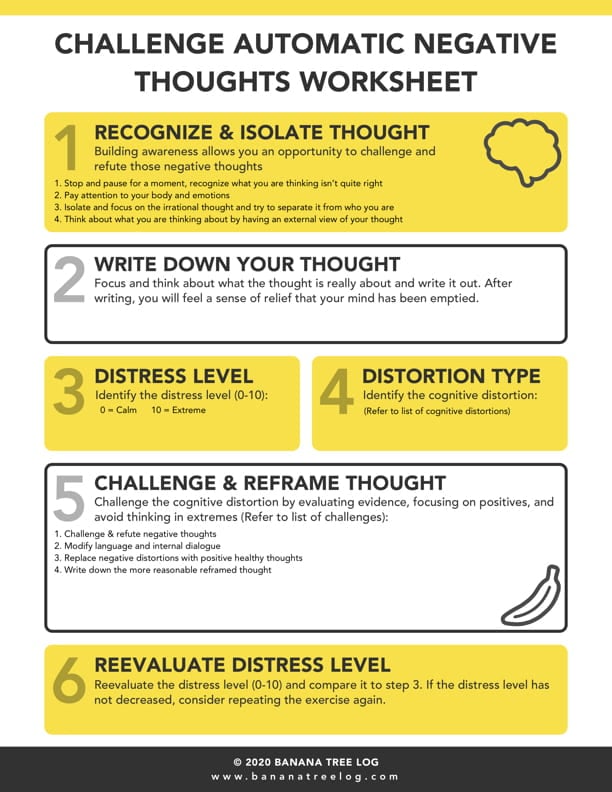

- I realized that when ever I have negative thoughts I can just put them aside with positive thoughts. Some examples would be, when the next time I could ski would be or just playing games and having a good time with friends.
STUDIO (CREATIVITY)
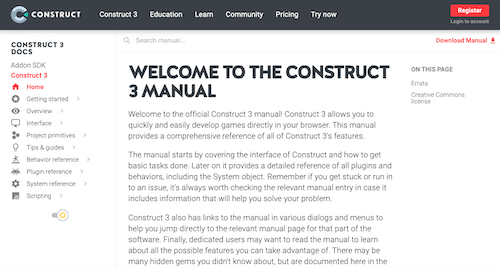
- Set a timer
- Spend 30 minutes in this ‘room’
- Read the Construct Manual Sections
- Home
- Getting started
- Overview
- Interface
- Project primitives
- Tips & guides
- Behavior reference
- Plugin reference
- System reference
- Scripting
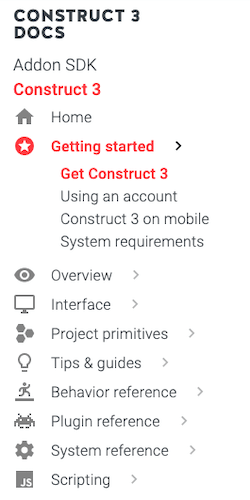
- Read the Construct Manual Sections
- I learned how to move objects and how the player can move and object. I also learned how to make an object solid so other objects don’t phase through each other.
CONTROL ROOM (PRODUCTION)
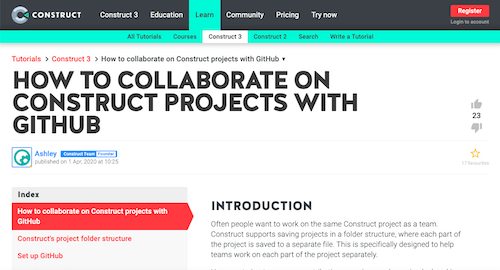
- I learned that a group can work on a project/game through some folders which get shared through GitHub.
WHAT I LEARNED and PROBLEMS I SOLVED
- I have learned that there are ways the share your Construct 3 projects and games through GitHub and people can work on these projects with you.